|
Navigation through the TRACFED website is a relatively simple process. As with most websites, picture icons and highlighted text are linked to additional pages and/or information.
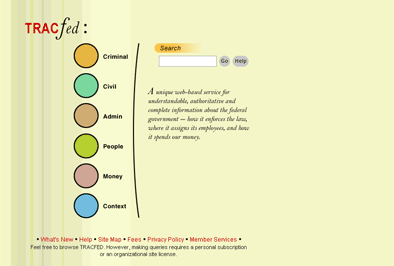
Holding your mouse cursor over each of the icons presents a short description; clicking on any one of the icons, as shown above, takes you to that part of the data warehouse.
Within the warehouse, tools are accessible via menus located on the left (as shown below).
| Navigate directly to different parts of the warehouse by clicking as shown at the bottom of the data mining tools menu. |
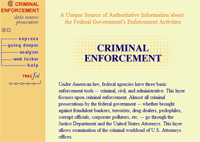 |
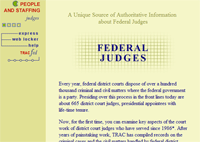 |
Within People and Staffing, navigate among judges, prosecutors, administrators, and staffing by clicking as shown at the top of the menu. |
|






