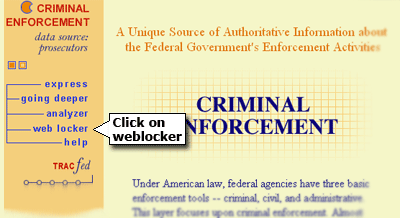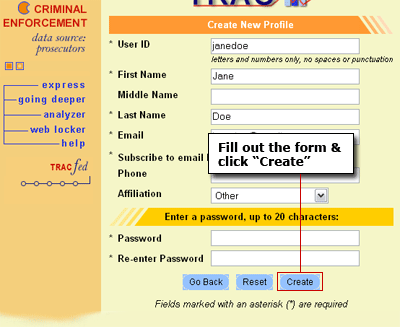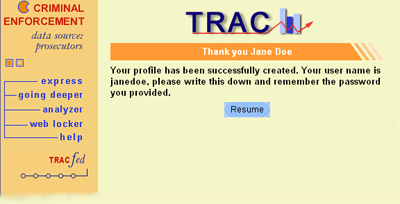| TRACFED Web Locker Introduction |
|
What is the web locker? Web Locker is a personal repository (or space) assigned to a TRACFED subscriber. In this area, the subscriber has the option of Saving, Storing, and Viewing the details of Analyzer jobs/queries. In order to gain access to the Web Locker, you need to sign up for a Web Locker User Id and Password. You can do this yourself online. Sign up for a Web Locker account is easy. If you are not already logged in, you are presented with the Web Locker Login Page when you use Analyzer to create a data slice or click Web Locker on the menu.
At the Web Locker Login Page you can:
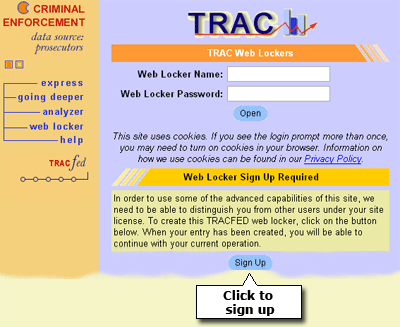
If you Click on the Web Locker Sign Up button, you are presented with a "Create New Profile" screen that contains a form that collects the details necessary to create your Web Locker profile. The fields marked with an asterisk (*) are required.
After providing the required details, you can click on "Create" to set up your Web Locker Profile. Your Web Locker is activated and you are provided with a Confirmation Message.
Clicking Resume at the confirmation screen, provides access to your Web Locker. You might see the Empty Web Locker Screen the first time you access your account since you have no results stored there. Now your account is ready for use, and you can go ahead and submit jobs by running queries from the Analyzer. The results are stored in your Web Locker Account. You can save, store and view these jobs at your convenience. |