|
Express Views
Within each of the different Express perspectives there are up to four views: Focus, Rank, Compare, and Trend. Each of these views provides different ways to breakdown and analyze a given set of data.
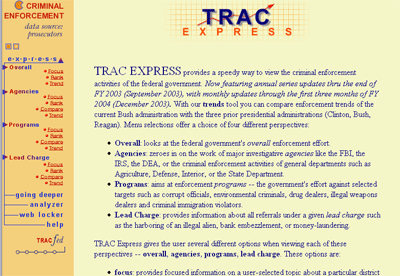
|
|
Focus provides focused information on a user-selected topic on different geographic areas. For example, you can choose Focus and obtain a breadth of information about the activities of a given agency in any one of the 90 federal judicial districts in the United States or in the nation as a whole.
Rank produces tables or maps that order the districts by a user-selected factor. Districts can include state, federal judicial district, or county depending on data layer. Under Rank, you can examine how enforcement efforts vary by geography.
Compare provides comparisons of agencies, programs, staffing, spending or other activities based on a user-selected factor for a particular district, state or the U.S. as a whole. The Compare tool does not compare states or districts to one another. For this information, select Rank.
Trend produces graphs and tables showing federal activity over time, in some cases, going as far back as the mid-1970s. Trends are available for enforcement, staffing and spending of specific agencies. In the Context layer, for example, Trend allows the examination of population changes a particular county, district, state, or the U.S. as a whole. In the Criminal Layer, you can examine the criminal enforcement activities of major agencies from 1986 to the present -- in your district or in the nation as a whole.
|






